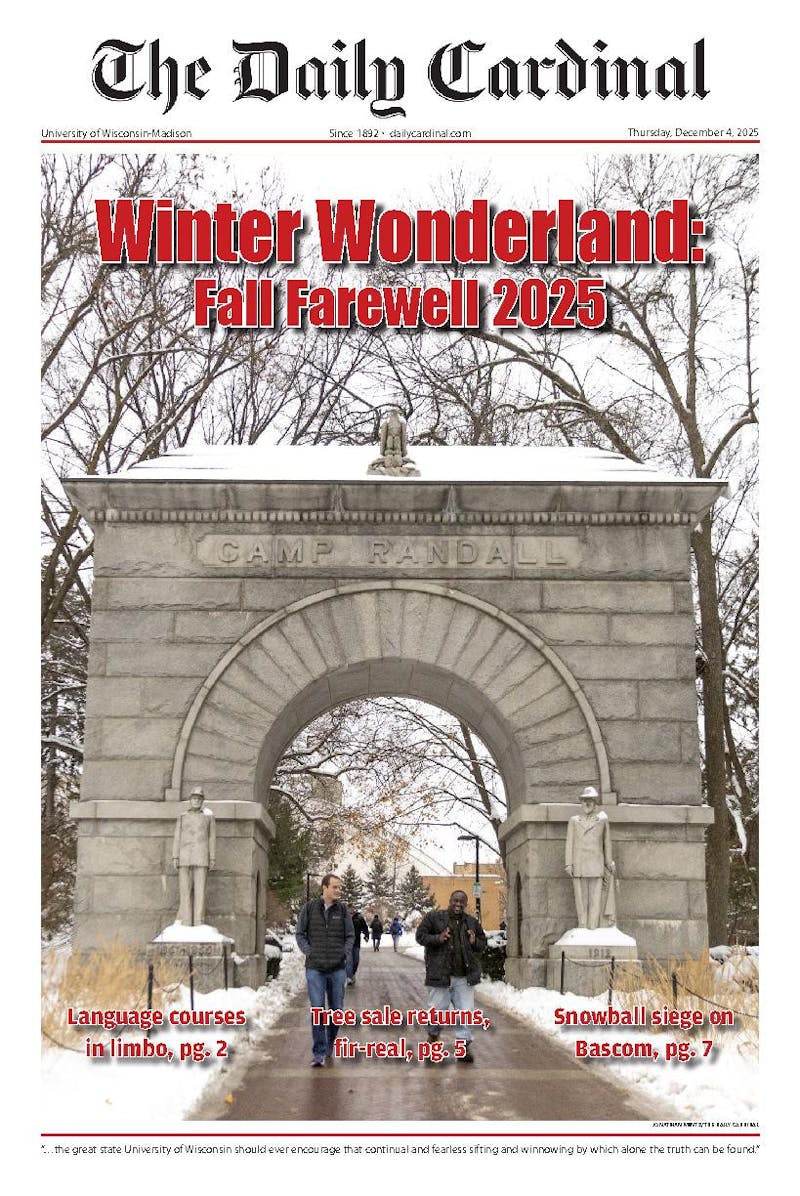The majority of people in a given lecture hall take notes on their computer. But how many of those people are actually taking notes? Behind the word document, Safari is open with multiple tabs, iMessage is open, work for another class is open and probably much more. How often do students sit in class simply taking notes, when there are endless distractions in front of us?
On the first day of class when a professor says they do not permit laptops, the entire class moans and groans. Yet, as they struggle to handwrite the notes, students still text and scroll through Facebook newsfeeds on their phone in their lap. With all of this technology constantly around us, students feel the need to stay connected and online, even during class. But how is this affecting their schoolwork?
I am guilty of this issue myself. I constantly find myself getting lost on Facebook and other sites for a much longer time than originally intended. If you look at my computer screen during lecture, there is a good chance that Facebook is open behind my word document. But in some instances, this can be OK.
When you understand a topic in lecture (usually because the professor is reading right out of the textbook pages he assigned) but still have to attend, it is OK to give in and distract yourself with Facebook. Students just need to be able to reel themselves back in. When the professor begins to discuss a new topic, it is time to focus. Additionally, when it’s time to get work done, you have to focus. Unfortunately many people have a problem with this. But there is a solution. Computer applications now provide a way to block certain sites. By using Google Chrome instead of Safari or Internet Explorer, you can prevent yourself from opening sites like Facebook for a given amount of time. Chrome allows people to allot a certain amount of time for work and a certain amount of time for other sites. Set aside an hour or an hour and a half of work time, and reward yourself with 15 to 20 minutes of web surfing. By doing this, you will give your brain a rest at times and still get all of your work done.
Another application that can provide a block for these sites is “Anti-Social.” Anti-Social is a version of an Internet blocker that does not block all Internet sites. Instead, it automatically blocks social media sites such as Twitter and Facebook as well as YouTube, Hulu and Vimeo, during the given time period. This application comes with a preapproved “blacklist” of sites to which you can add or subtract sites from.
FocusWriter is another application that provides a distraction-free setting. FocusWriter creates an entirely new page on the desktop of a computer. It blocks all menus, the date, time, dock and more until you are done with the document you are writing. This application creates a word processor similar to Microsoft for a interruption-free, writing environment.
It is important to not be the student that only has Facebook or Buzzfeeed open on their computer. Make sure that you are taking notes or doing work as well. By maintaining self-control when doing homework, these websites can provide a relaxing alternative when you need a break from doing work. If you can’t control your habits, let programs such as Chrome control them for you. Don’t be the student who sits on Facebook all the time. Remember, you’re not being graded on who went out last night or the 12 cutest puppies. Lectures are important and provide a lot of information about the exams, so make sure you still pay attention.