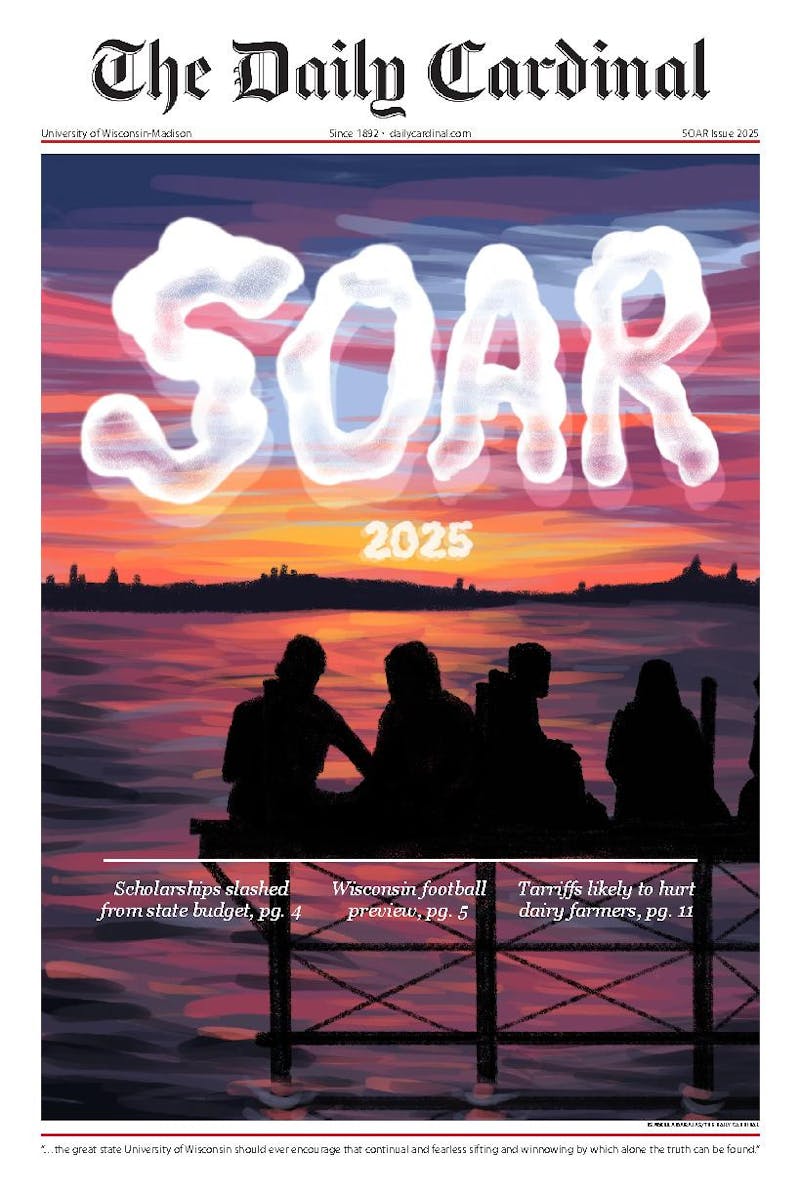Logitech Mobile Boombox
The Logitech UE Mobile Boombox acts as an alternative to its more expensive sister, the Jambox. A good choice for the casual and mobile music listener, Logitech’s Boombox is a compact and sturdy speaker that can be carried nearly 50 feet away from its source.
It connects wireless- ly to up to eight devic- es through Bluetooth, making it easy to switch between people’s phones and computers. Its will- ingness to foster this social listening environ- ment is likely its most valuable attribute: it’s an ideal companion to picnics, pool parties and other small gatherings.
With a sleek, modern look and hardy, rubberized exterior, the downfall of Logitech’s wireless speaker is perhaps the most important part—the sound.
Although it stands uppretty well to acoustic, low-key songs, anything more than an inkling of bass simply obliterates it. To be fair, the audio quali- ty it manages is impressive for it’s size, but for listeners who aren’t willing to put up with a little audio distortion in their speaker, this isn’t the gift for you.
Price: $69.95
Rating: 3/5
Skullcandy crusher headphones
Before slipping these on, I was burdened by the stereotype of Skullcandy headphones being a cheap, gimmicky foray into audio accessories. After an evening alone with these Crusher headphones, I must confess this stereotype does not per- sist in my eyes. Granted, I was predisposed to hater- dom upon unboxing these; I just don’t go for the whole shining skull aesthetic they love so much.
The Crusher bass lever idea is eccentric, let- ting one toggle the levels for “Bass you can feel”. While I prefer not having that control, it actu- ally provided a noticeable knock that ranges from moderate mids to ear- drum shatter in a finger- tip’s motion. It’s probably best to keep it on the low end though, if hearing is something you value. As I put the Crusher through the bass test of everything from Chicago drill to somber indie strums, the emphasis on the bass itself pushed every other factor by the wayside; the vocals become muddier the higher you go, the overall mix is pulverized, and the ringing in your ears aren’t welcoming. But these poisons only arrive by your hand.
With a comfortable fit and clean look on the head, the Crusher can be a god-awful experience only if you elect to make it so. But overall, this is a formidable mid-level entry that won’t set you back, and elevates itself above the trendy, substandard reputation the brand has previously upheld amongst audio lovers.
Price:
$79.95
Rating: 3/5
Fitbit Flex
Perfect for the fitness guru in your life, the Fitbit Flex is a lightweight wristband that tracks your steps, expended calories, daily distance and overall activity level as well as time spent sleeping and sleep quality.
One of the more interesting features of the Fitbit is its ability to track a per- son’s sleep. Enter the time you crawled into bed and the time you woke up, and the program will generate a chart showing how long it took you to fall asleep and how many times you “woke up” during the night. Fitbit also calculates how many hours a person actually slept versus how many hours he or she was laying in bed.
The Fitbit program also allows users to track their weight, heart rate, blood pressure and glucose levels as well as keep a personal wellness journal.
Overall, the Fitbit Flex is very easy to use, and if the user is willing to input the data on a daily basis, the pro- gram provides meaningful insights into one’s health and fitness. Not to mention, the wristband’s sleek design and high-tech system of lights and vibrations is enough to make you feel like you are a tribute in “The Hunger Games” and the Capitol is tracking your every step.
Price: $89.95
Rating:5/5
At first glimpse, the new iPad Air doesn’t seem to be any different than the previous iPads we’ve seen throughout the years. However with a little more investigation, this observation proves to be quite false. The iPad Air has the same 9.7-inch retina display as its predecessor, but with twice the pixels per inch, the resolution is clearly more stunning.
The tablet is noticeably more thin and much lighter than former iPads and allows for a more comfortable experience when holding for long periods of time.
The iPad Air will fit in better than ever with your stack of books, and can even replace them altogether with many different reading apps available
to you through the App Store.
While laptops are still better equipped for lectures, heavy notetak- ing and research, it is a great asset to have at meetings and discussions with apps for notes, reminders and a calendar to help you organize your
thoughts and your schedule.
Overall, the iPad Air works best for
recreational uses such as social media, games and new apps which allow for countless hours of entertainment and information at your fingertips.
Price: $499.00 (16 GB), $599.00 (32 GB)
Rating: 4/5
Google Nexus 7 Tablet
For anyone looking for a less expen- sive alternative to the iPad for holiday gifts this season, look no further than the Google Nexus 7 Tablet. The Nexus is easy to navigate and to download all of your favorite apps, including Facebook, Twitter and any other apps available on Android products. Also, for those of you like me who are not technologically savvy, the Nexus 7 was simple enough for me to figure out and have fun with.
The 7-inch screen is smaller than the average iPad, which allows this model to be incredibly portable and light enough to bring anywhere.
Another cool feature on the Nexus
7 is it has both front- and back-fac- ing cameras, 1.2 and five megapixels respectively, that take fairly good pic- tures for a tablet. The camera also allows users to take full 360 degree pic- tures, including covering everything in the shot from the floor to the ceiling.
Overall, I was thoroughly impressed with the Nexus 7 and would recommend it to anyone looking for gifts for your favorite techies this holiday season.
Price: $299.00 (16 GB)
Rating: 5/5
Dell Venue 8 Pro
The Dell Venue 8 Pro is a great looking tablet with some major drawbacks. The tablet offers a very nice 8-inch touch screen. The back of the tablet is composed of a textured, rubberized material that gives it a very nice feel. The biggest physical issue with this tablet is the location of the home button. It’s on the top of the device directly next to the headphone jack. It is inconveniently placed and very dif- ficult to locate and press. This creates a huge hassle when it comes to switching between apps because you have to physically rotate the tablet in order to access the button to return home.
Once you manage to unlock the tablet, you will be greeted by the new Windows 8 interface. It is a touch interface designed for smartphones, tablets and new windows PCs.
The driving force behind it is complete integration amongst windows prod- ucts. It blends skype, Xbox, office and more into one place. This was a hassle for me because the only windows device I’ve used is this tablet.
However, Windows 8 can also function like a traditional windows operating system, and suddenly your eight-inch tablet looks and works like a traditional desktop computer. This is great for running Microsoft Office and other apps.
The Venue 8 Pro is a nice tab- let, but not one I would recommend when compared to the iPad and Nexus. The button layout and operating system simply don’t stack up to their competitors on the market.
Price: $299.99 (32 GB), $399.99 (64 GB)
Rating: 3/5
Sphero Robotic Gaming System
When you first get your hands on Sphero, expectations run high. “It’s so sleek! It’s so smart! It’s so totally from the future! I feel like my eight-year-old self on Christmas morning!” might be some initial thoughts.
Unfortunately, this spherical “robot” that rolls around and is controlled (actually, it is quite difficult to control) from your smartphone is, ultimately, a boring disappointment. It is true this toy represents a small step forward in the evolution of commercial robotics, but in a world where we hear about unmanned drones and machines that can “think,” I can’t help but think we can do better.
For all its sleekness and promise, Sphero is noth- ing more than the glorified remote control car toy you, your little brother or little cousin played with way before the iPhone was a glimmer in Steve Jobs’ eye. But if you have an extremely bored cat or a few dollars to throw away, it could prove a fun purchase this holiday season.
Price: $129.99
Rating:2/5
Olloclip three-in- one photo lens
The Olloclip three-in- one photo lens is first and foremost a fun and shiny new toy to play with. The concept of a powerful lens on the iPhone is a different and exciting way to get the most of your iPhone 5 or iPod touch’s camera. The three lenses included are a fisheye, macro and wide angle; the fisheye being by far the easiest to see a distortion and from which to create a unique photo.
It comes equipped with tiny lens caps and a microfiber bag to conveniently stick it in your pocket when not in use. In practice, the lens system has a few flaws.
Having it attached to your phone, the lock button is covered therefore making locking the screen with the lens system on the phone impossible. It is also not compatible with video recording with the fisheye lens, although the packaging claims otherwise. Overall, this product is a concept that should be explored further and perfected, but for now is a neat gadget to experiment with iPhone photography.
Price: $69.99 Rating:
Rating: 4/5