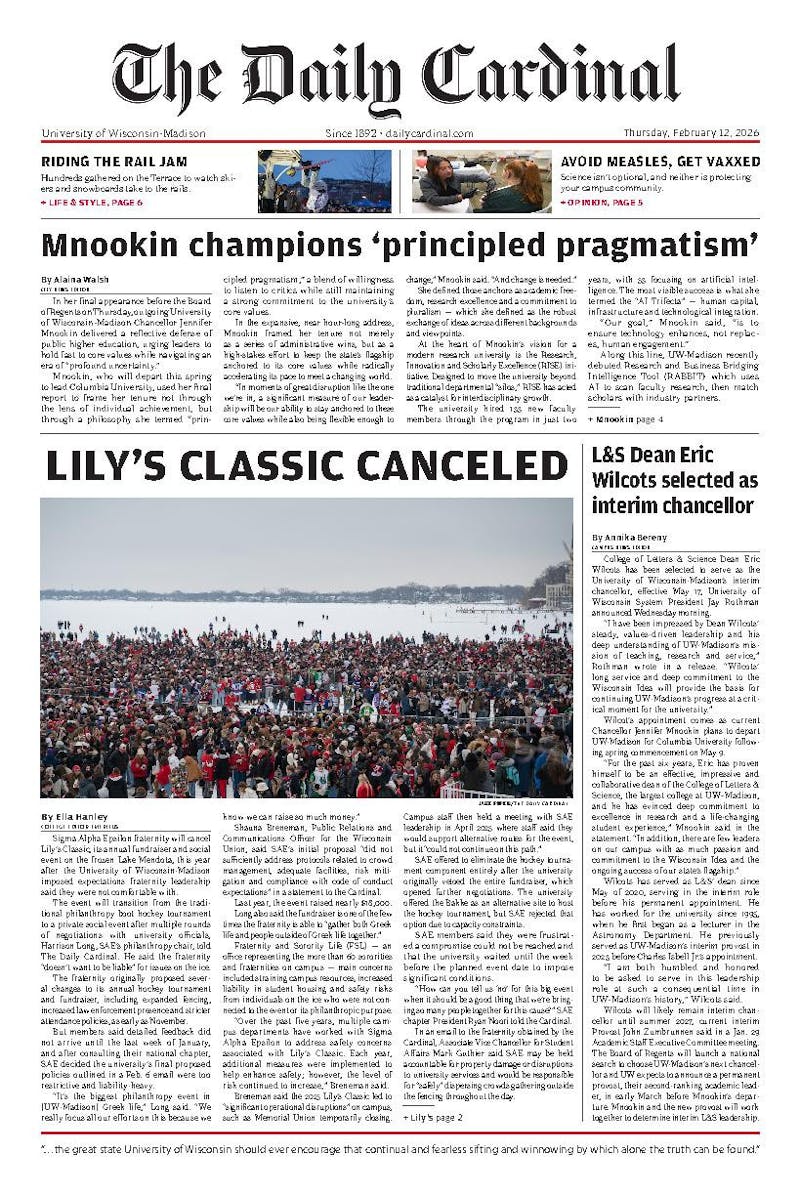They brought us the Facebook and Instant Messenger. They give us the ten-day forecast and morning headlines. They save us trips to the grocery store and the precious 37 cents we used to fork over for each piece of snail mail.
And yet, for as integral a part of college life as computers have become, their science remains mysterious to many students-minus the few who seem to be born the brain surgeons of the computing world. For the average, English-speaking UW-Madison Joe, there can often be nothing more daunting than the thought of navigating the world of megabytes, gigahertz and Pentium processors in search of a personal computer.
In light of these confusing, overwhelming, and sometimes even humiliating troubles, the following might serve as a survival guide of sorts, to break down in a less intimidating fashion some of the basics involved in searching for and buying a computer to use while at college.
Issue One: University Requirements
As far as University requirements go, UW-Madison students could hardly have it easier. With the exception of the College of Engineering, which recommends wireless laptops, undergrads are free to make their own decisions.
\You really just need a decent machine that can handle all the services available to you like My Web Space and WiscCal,"" said Howard Meade, manager of the DoIT Product Consulting Department. ""But no matter who you are, you need to make sure you have the most up-to-date operating system and anti-virus software.""
In computer speak this means, at the least, a Windows PC with a Pentium III 700MHz-equivalent processor and 256 MB memory, or a Macintosh with a G3 700MHz processor and 256MB memory. Translated: anything on the shelf at Best Buy will more than surpass these requirements, as will most machines from within the last five or six years.
While it does little to narrow the options for the student wandering hopelessly through Best Buy, this flexibility is a luxury not to be taken for granted.
""I had to pay $500 a semester for a laptop and you had to buy theirs, you couldn't bring one of your own,"" said UW-Madison junior Jessica Olsen, who transferred from Winona State University in Minn., where all students were required to own university computers.
""They were really nice computers, but you ended up paying $2000 for each one and you didn't even get to keep it in the end,"" she said. ""It just ended up being a rip-off.""
Issue 2: Mac or PC?
More likely than not, you've grown up acclimated to both, and believe it or not, there's more to consider as to which is more suitable than the fact that Apple has the cooler store.
""Support for the product is the biggest difference,"" said Derek Johnson, a computer salesman at Best Buy in Madison. ""Mac has point one of all market shares and PC has all the rest, so the support for PC machines is much greater.""
Second to the support factor, the operating systems are the biggest difference between the two, each with their own perks - Windows for PCs (by far the most widely-used) and most currently, Tiger for Macs.
""Macs tend not to be as compatible because most things are made for the Windows operating system,"" said Michael, a computer salesman at Circuit City in Madison who was not allowed to disclose his last name.
However, the more widespread use of Windows also makes the system a much riper target for viruses.
""[Viruses] are just something you don't have to worry about with a Mac,"" said Scott, a customer service representative at Apple who was not allowed to disclose his last name. ""And to me that's incredibly important ... to be able to just have a much more calm feeling about life.""
Beyond these basic systems, most other distinguishing factors between the two are much more minor.
""Macs are a little more expensive and a little slower, but they're ideal for multimedia applications like video or music editing,"" Michael said. ""They're made a little bit better and designed for more high-end programs.""
Johnson agreed. ""If you're not going to be using the machine for much more than basic tasks, there's no difference and a PC is definitely the way to go.""
The moral: relatively small differences and equal suitability for the average college student mean personal preference and specific needs should be the deciding factors. ""Go with what you know is always good too,"" Johnson said.
Issue 3: Laptop or Desktop?
This one's fairly straightforward: ""You pay more for the convenience factor with a laptop,"" Michael said. ""The two are pretty comparable now ... the only real differences are the mobility and the space-saving aspect.""
According to DoIT, the majority of incoming freshmEn now own laptops despite the extra pennies.
""I wish I had a laptop,"" Olsen said, ""but they're just too expensive ... I bought a desktop because it was cheaper. I had to open up a credit card account just for my computer and I'm still paying it off.""
Issue 4: The Price Tag
It is probably the most important box on most students' checklists. What should you realistically be expecting to fork over after you finally weave your way through everything else? It depends.
In addition to Macs and laptops being slightly more expensive, there are three other major variables to the cost of a machine: hard drive space, memory and the processor. The correlation is simple: more equals more expensive.
""A general price range to expect for laptops is about $550 to $800 for an entry-level machine all the way up to $2000 or more for a top model. For desktops you'd start around $300 to $500 and end around $1,100 to $1,400,"" Michael said.
Other additional features like CD/DVD burners and built-in wireless all make prices crawl upwards as well.
Issue 5: Where To Shop
One of the last, but definitely not least variables in the student computer hunt: whether to buy straight from the manufacturer (either over internet or telephone) or through a store of the Best Buy or Circuit City type.
And for the most part, the bottom line is again personal preference.
""A lot of people like buying the machine straight from Dell or Apple because you can customize it with all your settings so it's basically built for you and you don't have to pay any extra for other things on it,"" Michael said.
This option is especially appealing here at UW-Madison, where the DoIT Tech Store has arranged student discounts with Dell and Apple, usually amounting to around a 12 percent savings, when machines are purchased straight from the manufacturer or through the DoIT store.
Shopping this way, however, bypasses any opportunity to quiz a salesperson or take the machine for a test run.
""In the store you can see it, feel it, touch it, and just get an all-around good initial feel for it,"" Scott said.
""And to me that's really, really great,"" he added.